Today, you can do anything with your smartphone with internet. You can recharge your mobile phone,tv, or book bus,train and flights etc. Paying electricity bill is a difficult task in some areas of our country. But you can easily pay electricity bill through your smartphone. All you need is an internet connection an a smartphone. Electricity bill can be payed through PC also. Let’s check how to pay electricity bill from mobile.
Firstly, you have to download Paytm app from google play store. If you are an existing Paytm user, then simply follow these steps. Otherwise download it and create an account for free. Click Here To Download Paytm App
How to Pay Electricity Bill Through Paytm
- First, open Paytm app and click on ‘E;ectricity’.
- Select your state,electricity board and enter your consumer number at the next screen.
- Now the name of consumer or customer and the amount to be payed will be shown. Onece again verify you consumer number and name is correct.
- Then click on ‘proceed to pay’.
- You can pay by using Debit/Credit card, BHIM UPI and with the paytm wallet.
- After successfull payment, email and sms will be sent with the status.
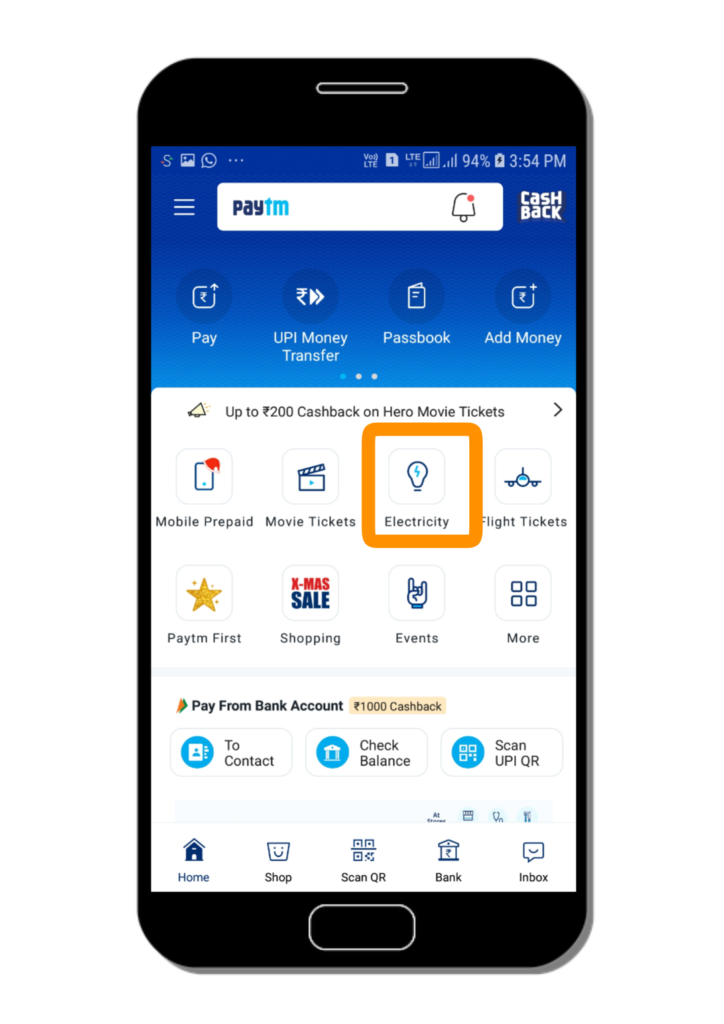
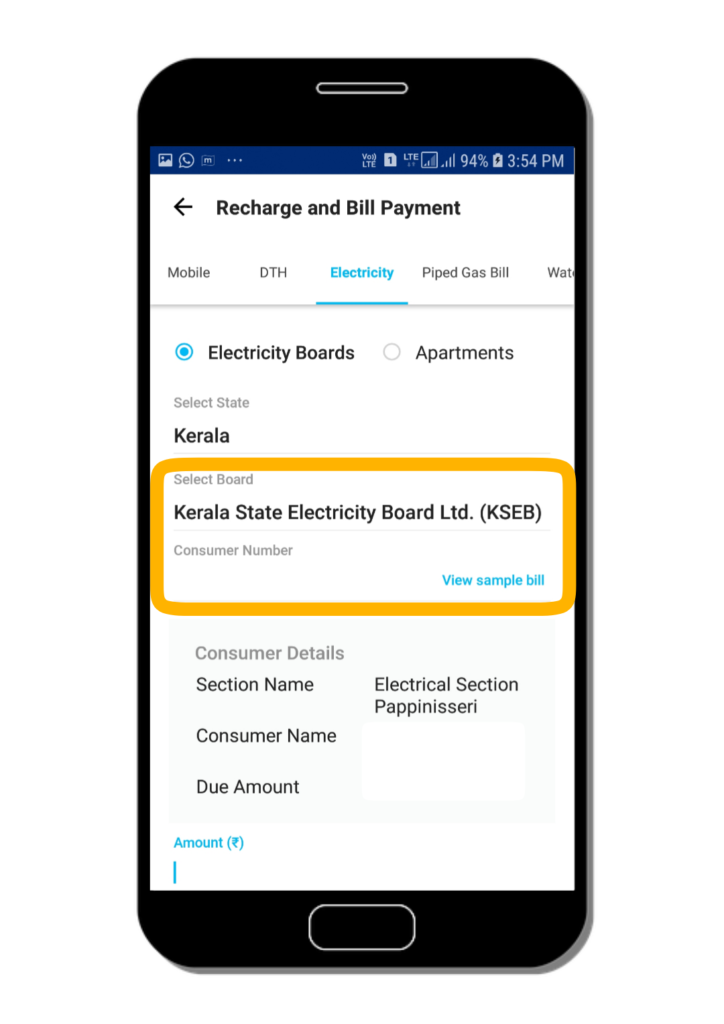
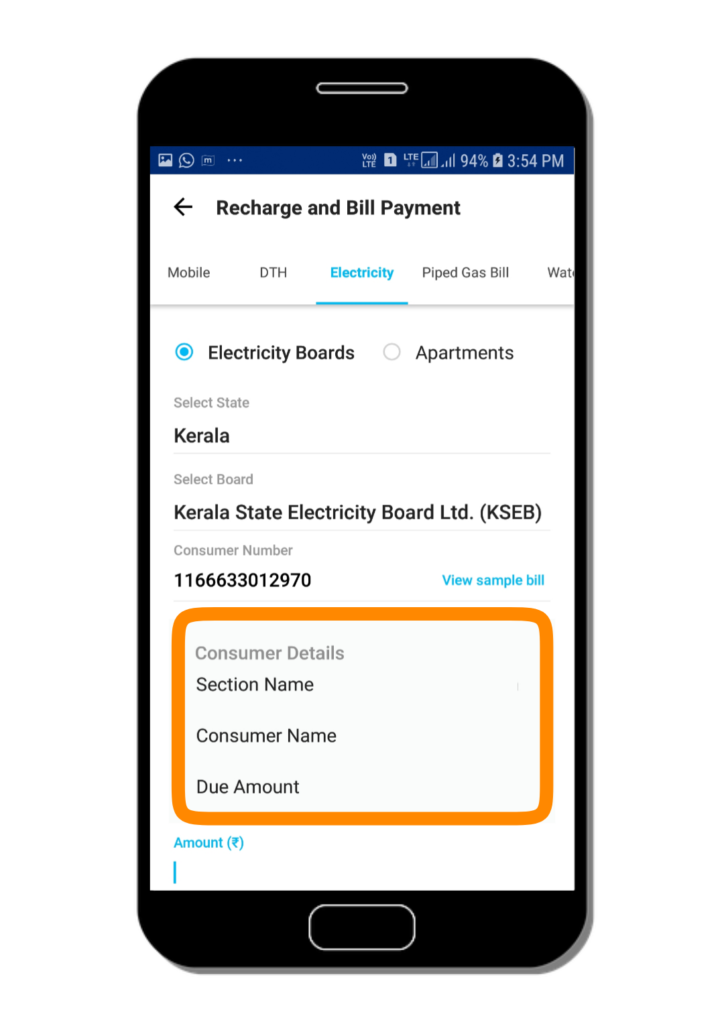

Thanks for the post u should know what i need to do